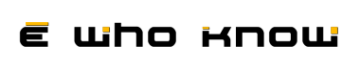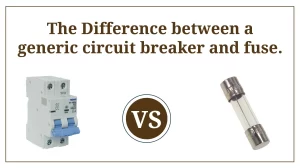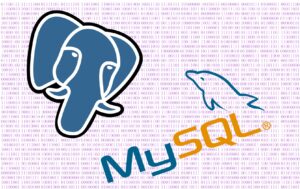Programs to edit photos from scratch and with professional quality are not always cheap. Luckily, there are some options to consider without having to scratch your pocket.
In photography, it is sometimes worthwhile to simmer an image. This is when we manually adjust the shooting parameters and carefully edit the vision we have made. Although it is possible to do the latter with one of the many applications that exist for phones and tablets when it comes to the truth it is much better to use a computer.
Fine Tuning
Among other things because size matters to fine-tune the result. Only a large screen shows all the nuances of a photo: the textures, the areas we have chosen to focus on or even the color. Also, the precision that gives the use of the mouse in front of a touch screen makes it advisable to use this old device. With it, it is much more comfortable and precise to edit photos.
On the other hand, when we want to work with a large number of photos, it is convenient to work with a computer and a program that allows editing of lots of images. There exist few applications that will enable this in mobile devices and those that do not do precisely wonders.
To edit photos with a computer, the best-known programs are not always cheap. This takes them away from photographers who occasionally want to work on a photo in depth. Fortunately, there are more and freer quality photo editors, some even specially designed for professionals like this photo editing software for mac.
The most common is Gimp, who is about 20 years old. This GNU licensed software allows you to do practically the same things when working with photos as Photoshop. In fact, it even has some options that the Adobe program does not have. Since its version 2.8, it shows a similar design to the interface of its competitor. So there are fewer and fewer excuses for not using it.
Gimp
Also, there are numerous training resources on the internet to learn how to use the tool: from manuals to tutorials on YouTube. The complement that by default is used with this program to work with RAW files is Ufraw. Although its installation is somewhat cumbersome. If we do not want to complicate our lives, we can use any other RAW image processing program and then open the file in Tiff format with Gimp to finish the work.